Dragon Snacks: New Looks Menu, Floating Text, and Template Builder
Dragon Snacks
Dragon Snacks are blog posts focusing on the little things in game development. Small spotlights on features too small for their own blog posts.

Looks Menu Makeover
The Looks Menu is where you can customize the colors and effects of your dragons. Those of you who played in our last two tests will have seen the previous version of the menu:

Old Looks Menu
The old menu worked, but we felt it could be clearer which dragon you were editing. The color options on right side were also very small and a bit fiddly to tap on a phone.
To improve this we’ve rearranged the menu a bit, as well as added some new features. You can now rotate your dragons in the preview windows, as well as undo your changes if you liked your previous look better. The two column layout at the top should be more intuitive, and the color options have been enlarged for easier tapping.
The eagle-eyed among you will also notice a mysterious 4th customization button for each dragon. What could that be?

New Looks Menu
Helpful Little Numbers
Duple Dragon has lots of different items to collect, and aside from the ones you can feel like speed boost rings, it wasn’t clear what each item did when you picked them up. Enter floating text.
Now when picking up most items a small piece of colored text will float up and disappear. This text shows you what the item gave you, like how many points a firework was worth. It also shows you extra points gained from Powers. Overall you’ll have a better sense of what you’re picking up now.
Don’t like the visual noise? You can disable floating text in the options menu.
Floating text when picking up fireworks. The amount changes when the player uses a power to increase the points gained.
Template Builder
Our previous blog post explained how item templates are strung together in order to give you the experience of a seamless level, even though it’s made out of many small parts. Those aforementioned parts, or “Item Templates” as we call them, look like this:
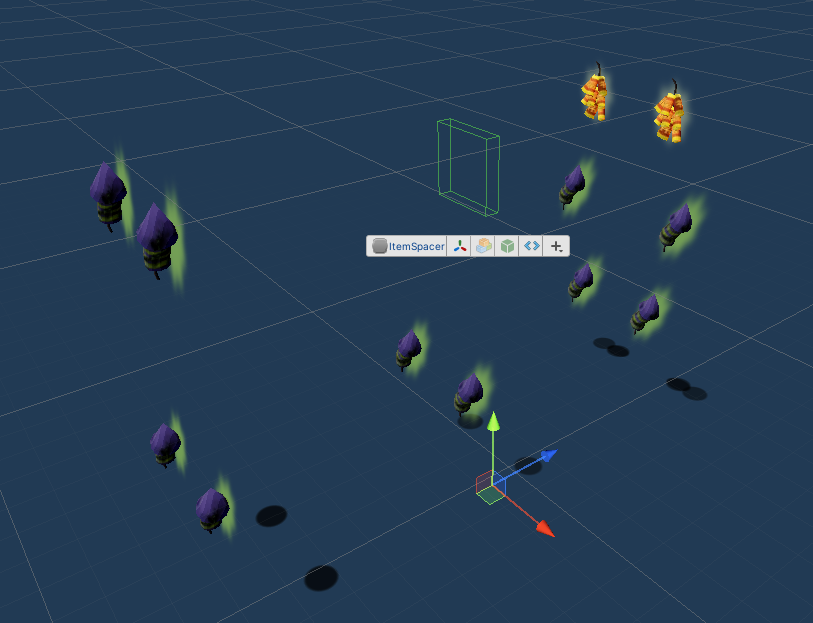
An Item Template in isolation
In order to keep spacing between items consistent our old system evenly spaced the items along the length of a template. This means we can’t drag items manually in 3D space. Instead we place the item in the the appropriate lane of the template using the Unity Outliner and our code handles the spacing automatically.
Below you can see the same Item Template in the Unity Outliner. It has representations of the top, middle and bottom lane for both the left and right side of the game. To generate the 3D item template all our work is done like this:
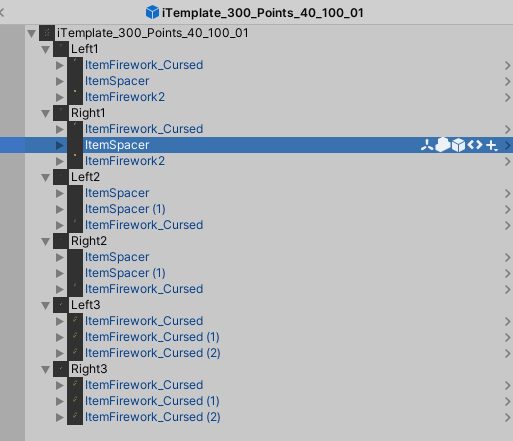
The old way to build item templates using the Unity Outliner
For the bottom part of the template above, that’s pretty straight forward, as the 6 fireworks in the bottom lane are spaced evenly from the beginning to the end. If we want a longer gap however, like you see in the top lane, we had to use a special empty item called an ItemSpacer. It’s technically there, and our templates take it into account when spacing out items, but the player is unable to see or interact with it.
Knowing where to put ItemSpacers in order to generate interesting patterns of items is not very intuitive. With practice some great templates can be made, but the system was slowing us down and we wanted to come up with something better. The result of our efforts is our new Template Builder!
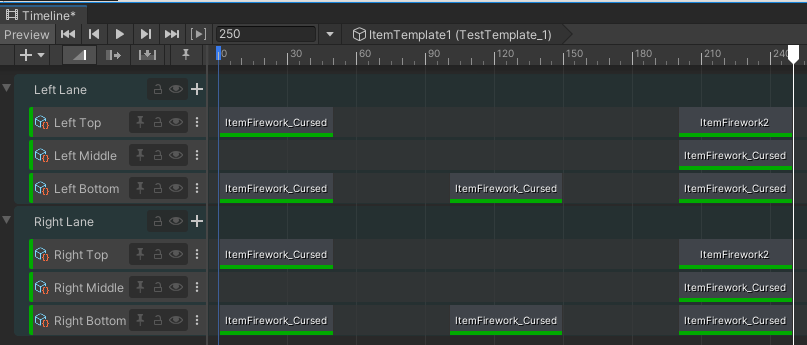
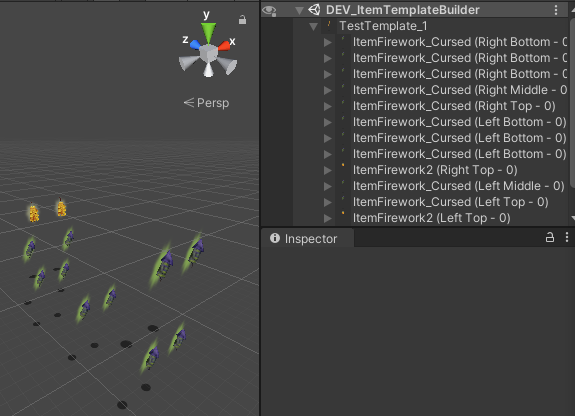
The new template builder and the generated template
Repurposing the Unity animation timeline, items placed in the builder are automatically created in 3D space in the equivalent position. The screenshots show the template from earlier recreated using the new template builder. No more ItemSpacers necessary!
Using this new builder we’re able to make Item Templates much easier and more intuitively, which means we can make content for Duple Dragon easier than ever.
Thanks for Reading!
That’s all for today. We’re all hard at work getting the finishing touches put on Duple Dragon so we can hit our February release goal. We appreciate you staying with us and hope you’ll join us for the next post.
– Caleb, Ian, and Souren
Stay in Touch
Sign up for our newsletter to get exclusive Duple Dragon goodies and news in your inbox, and join our Discord server to chat with us and other players.